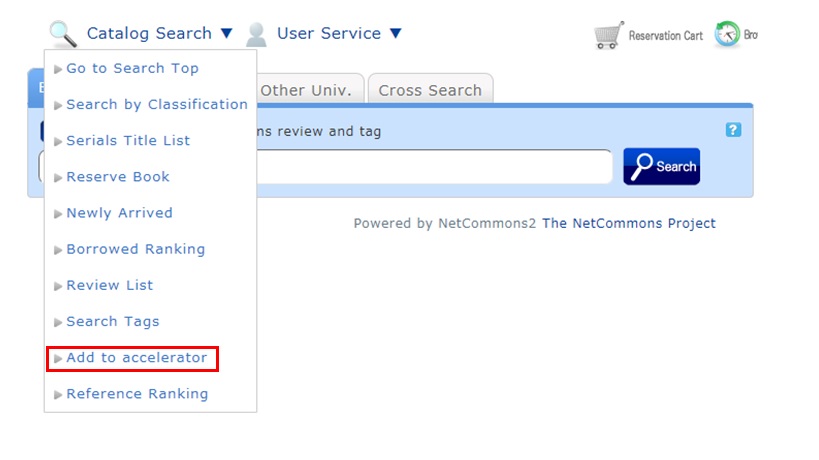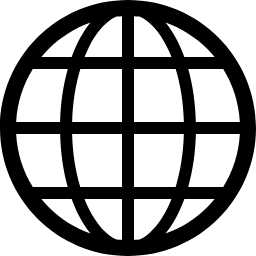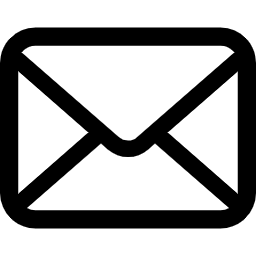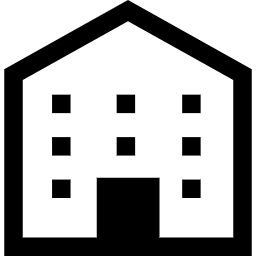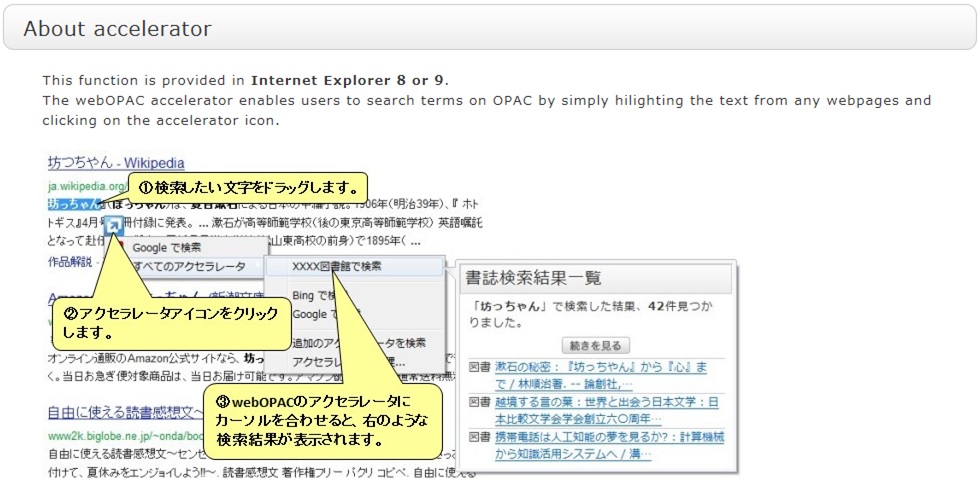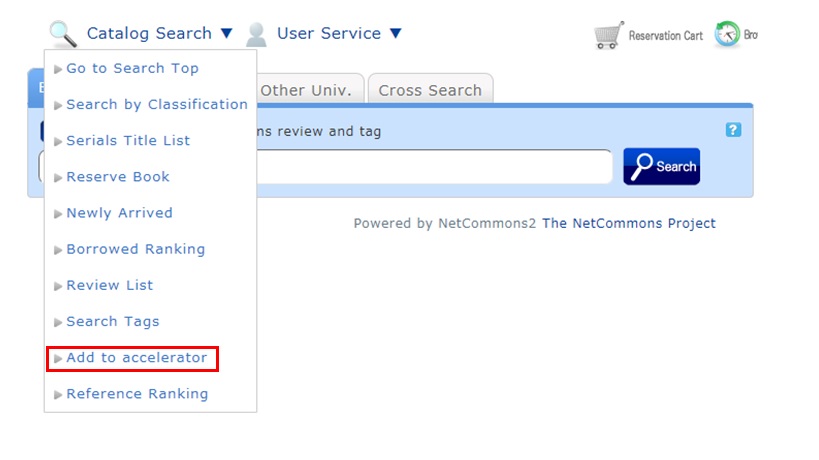FAQ
How do I search OPAC from the accelerator?
The accelerator allows you to perform an OPAC keyword search with just one click. Simply select text in a webpage, which highlights the text, and click the selected text.
* Only Internet Explorer 8 and 9 support this function.
Other browsers cannot use the accelerator function.
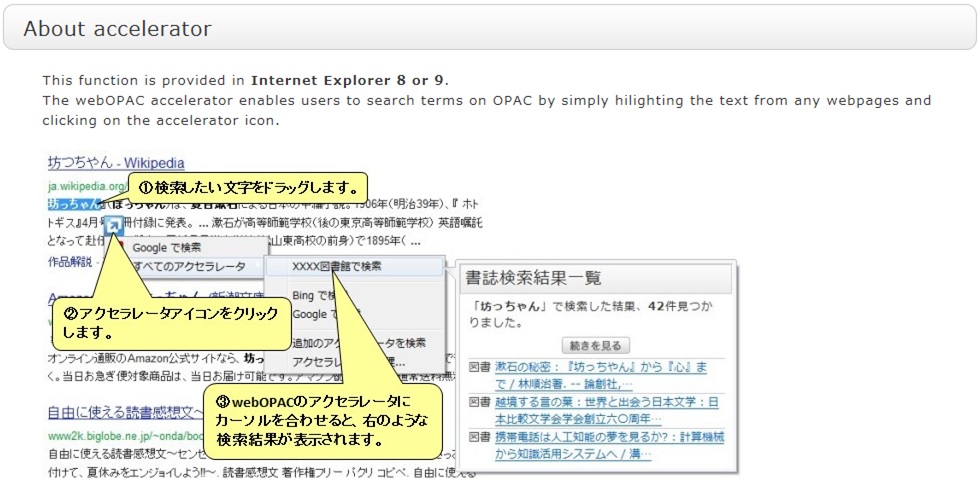
Select "Add to accelerator" from "Catalog Search" on the screen header.