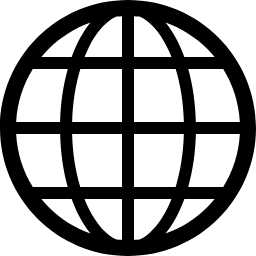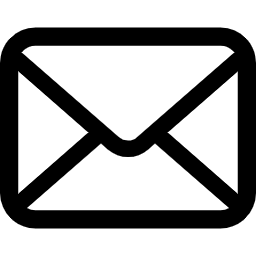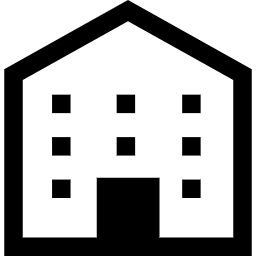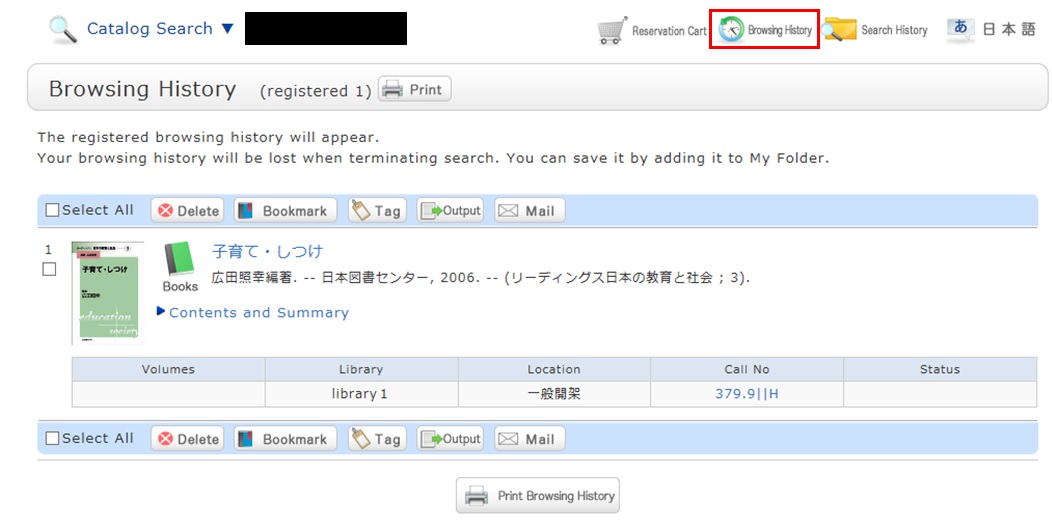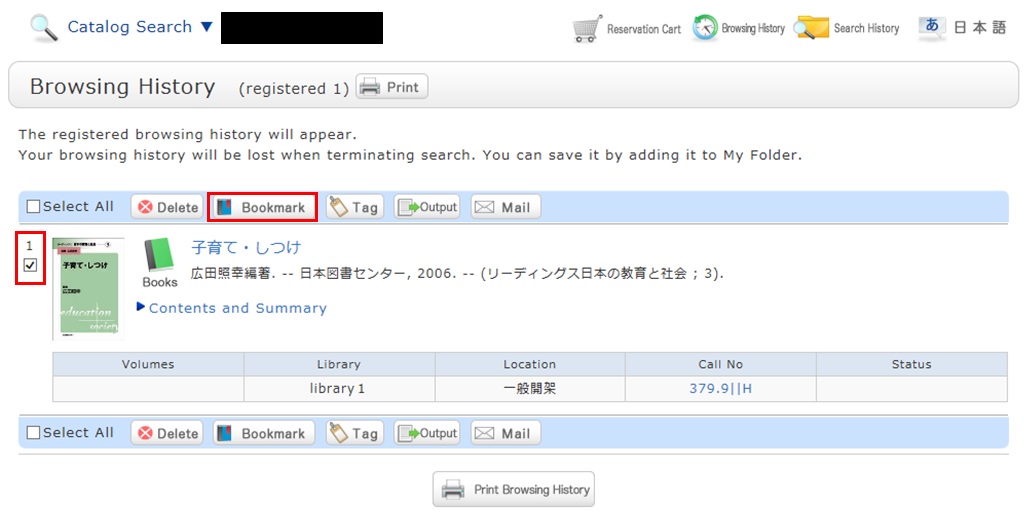FAQ
Can I have a list of materials kept for me to check at a later date?
The materials you searched for in Bib Search or checked in detail are registered as your browsing history. They remain there until you close your browser (or stop using it for a while).
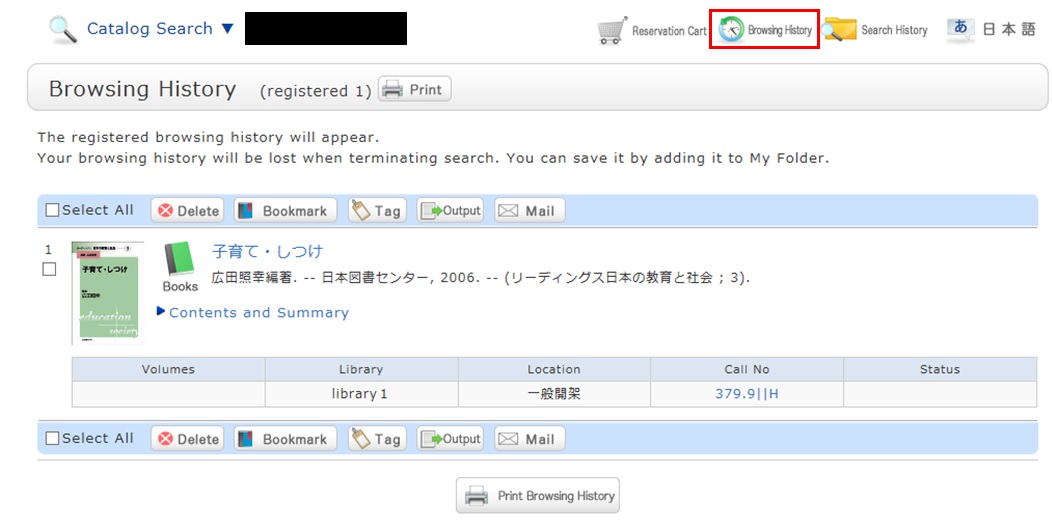
* The screenshot is the screen displayed after "Browsing History" is clicked.
To confirm content at a later date, register it in a bookmark.
Register it in the bookmark from the search result list or the bibliography details screen.
To register a material on the list screen, enter a check mark in the check box of the material, and click the [Bookmark] button.
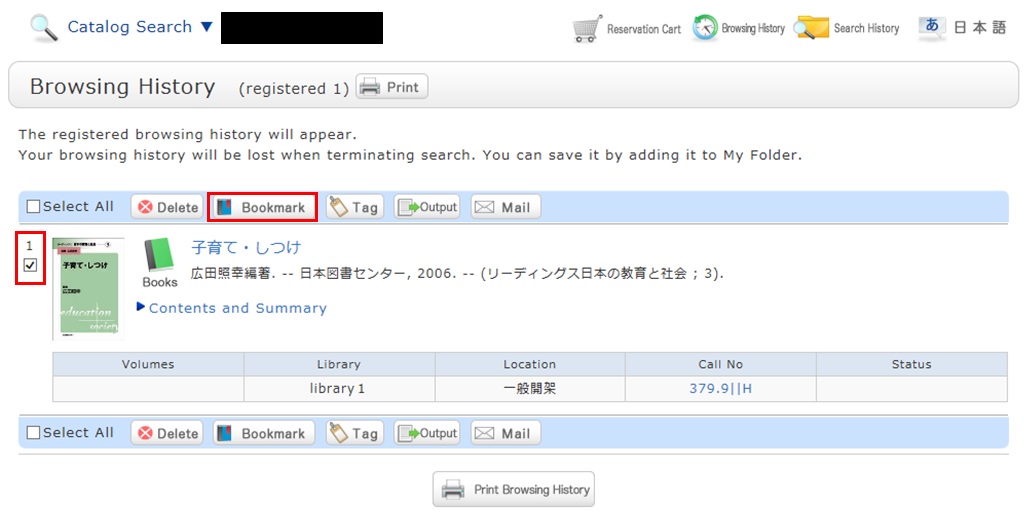
You can check the registered contents from the bookmarks.